卡片
卡片是一种流行且灵活的 UI 组件。
基础知识
卡片只是一个应用了 .card 类的元素。您可以在其中放置任何类型的内容。确保将内容包裹在 .card-section 元素中,以实现传统的卡片外观。
卡片容器没有填充,允许您在其中放置全出血图像。使用 .card-divider 和 .card-section 类对卡片进行细分。
.card 和 .card-divider 元素是 flexbox 容器。这允许您使用 Flexbox 实用程序 来创建更灵活的布局。
<div class="card" style="width: 300px;">
<div class="card-divider">
This is a header
</div>
<img src="assets/img/generic/rectangle-1.jpg">
<div class="card-section">
<h4>This is a card.</h4>
<p>It has an easy to override visual style, and is appropriately subdued.</p>
</div>
</div>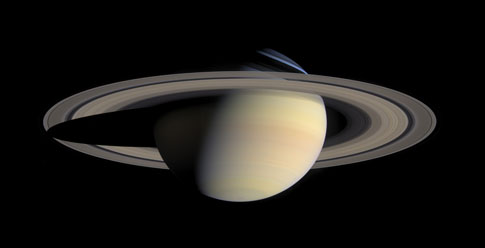
这是一张卡片。
它有一种易于覆盖的视觉风格,并且经过适当的柔和处理。
浏览器错误(IE 11 - Flexbug):在 IE 11 上,当将卡片与图像一起使用时,您可能会在每个恰好与原始图像大小匹配的图像下方看到很多空白。该错误可以在 IE11 浏览器上此处重现。使用 .card-image 类包裹图像以解决此问题。
<div class="card-image">
<img src="assets/img/generic/rectangle-1.jpg">
</div>卡片分隔线
您还可以包含一个 .card-divider 元素作为标题、页脚或分隔内容。
<div class="card" style="width: 300px;">
<div class="card-divider">
<h4>I'm featured</h4>
</div>
<img src="assets/img/generic/rectangle-1.jpg">
<div class="card-section">
<p>This card makes use of the card-divider element.</p>
</div>
</div>我精选
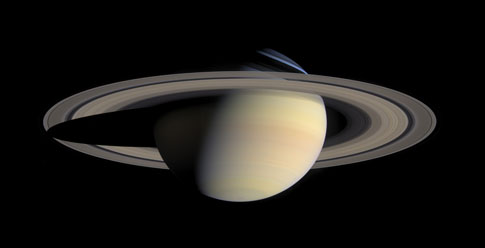
此卡片使用了 card-divider 元素。
图像
图像可以很好地与卡片配合使用。只需在 .card-section 元素之外包含一个图像,即可很好地跨越到边缘。或者将图像移动到 .card-section 内,以便在图像周围添加填充。
<!-- image has no padding -->
<div class="card">
<img src="assets/img/generic/rectangle-1.jpg">
<div class="card-section">
<p>This is a simple card with an image.</p>
</div>
</div>
<!-- image has padding -->
<div class="card">
<div class="card-section">
<img src="assets/img/generic/rectangle-1.jpg">
</div>
<div class="card-section">
<p>This is a simple card with an image inside a `.card-section`.</p>
</div>
</div>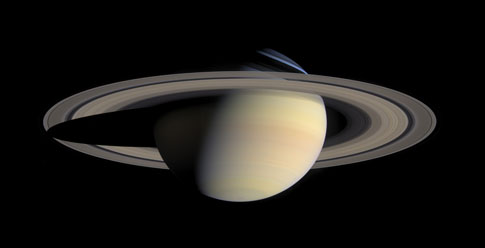
这是一张带有图像的简单卡片。
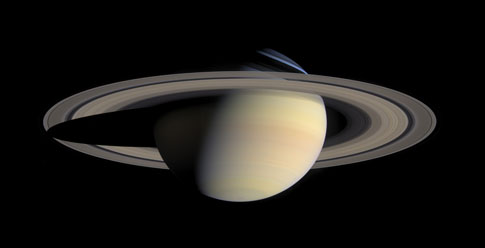
这是一张带有 `.card-section` 内图像的简单卡片。
<div class="card">
<div class="card-section">
<p>Images work just fine below the content too!</p>
</div>
<img src="assets/img/generic/rectangle-1.jpg">
</div>图像在内容下方也能正常工作!
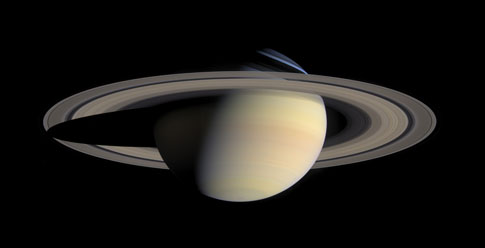
尺寸调整
您可以使用自定义 CSS 设置卡片的宽度,也可以将它们添加到 Foundation 网格中。
<div class="grid-container">
<div class="grid-x grid-margin-x small-up-2 medium-up-3">
<div class="cell">
<div class="card">
<img src="assets/img/generic/rectangle-1.jpg">
<div class="card-section">
<h4>This is a row of cards.</h4>
<p>This row of cards is embedded in an X-Y Block Grid.</p>
</div>
</div>
</div>
<div class="cell">
<div class="card">
<img src="assets/img/generic/rectangle-1.jpg">
<div class="card-section">
<h4>This is a card.</h4>
<p>It has an easy to override visual style, and is appropriately subdued.</p>
</div>
</div>
</div>
<div class="cell">
<div class="card">
<img src="assets/img/generic/rectangle-1.jpg">
<div class="card-section">
<h4>This is a card.</h4>
<p>It has an easy to override visual style, and is appropriately subdued.</p>
</div>
</div>
</div>
</div>
</div>
<div class="grid-x grid-margin-x small-up-2 medium-up-3">
<div class="cell">
<div class="card">
<img src="assets/img/generic/rectangle-1.jpg">
<div class="card-section">
<h4>This is a row of cards.</h4>
<p>This row of cards is embedded in an Flex Block Grid.</p>
</div>
</div>
</div>
<div class="cell">
<div class="card">
<img src="assets/img/generic/rectangle-1.jpg">
<div class="card-section">
<h4>This is a card.</h4>
<p>It has an easy to override visual style, and is appropriately subdued.</p>
</div>
</div>
</div>
<div class="cell">
<div class="card">
<img src="assets/img/generic/rectangle-1.jpg">
<div class="card-section">
<h4>This is a card.</h4>
<p>It has an easy to override visual style, and is appropriately subdued.</p>
</div>
</div>
</div>
</div>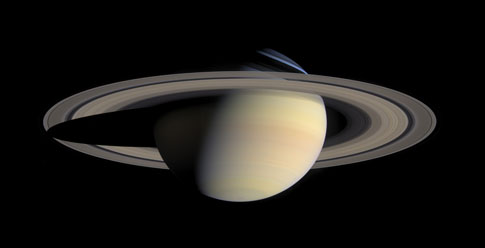
这是一排卡片。
这排卡片嵌入在 X-Y 块网格中。
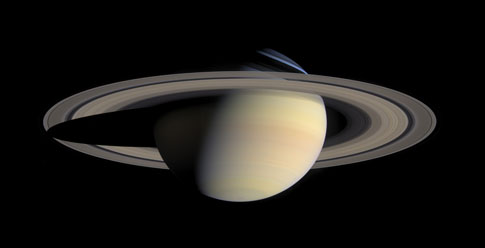
这是一张卡片。
它有一种易于覆盖的视觉风格,并且经过适当的柔和处理。
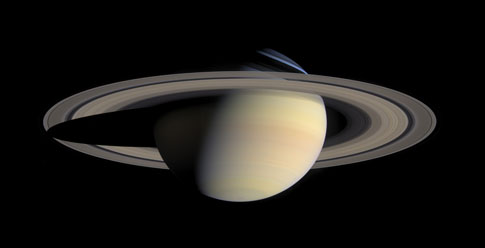
这是一张卡片。
它有一种易于覆盖的视觉风格,并且经过适当的柔和处理。
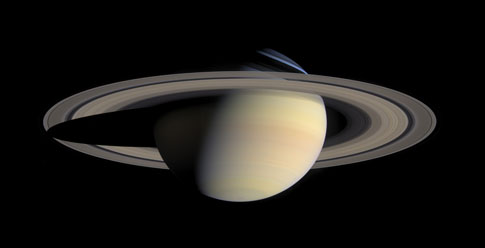
这是一排卡片。
这排卡片嵌入在 Flex 块网格中。
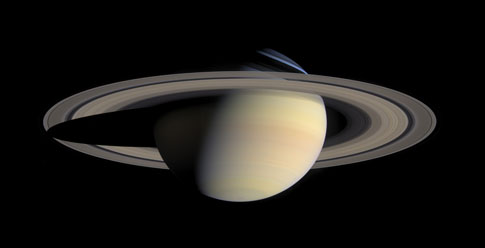
这是一张卡片。
它有一种易于覆盖的视觉风格,并且经过适当的柔和处理。
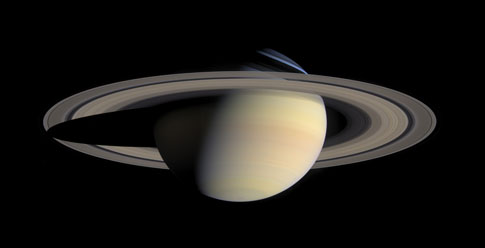
这是一张卡片。
它有一种易于覆盖的视觉风格,并且经过适当的柔和处理。
Sass 参考
变量
可以使用项目设置文件中的以下 Sass 变量自定义此组件的默认样式。
| 名称 | 类型 | 默认值 | 描述 |
|---|---|---|---|
$card-background |
颜色 | $white |
默认背景颜色。 |
$card-font-color |
颜色 | $body-font-color |
卡片的默认字体颜色。 |
$card-divider-background |
颜色 | $light-gray |
默认背景。 |
$card-border |
列表 | 1px solid $light-gray |
默认边框样式。 |
$card-shadow |
列表 | 无 |
默认卡片阴影。 |
$card-border-radius |
列表 | $global-radius |
默认边框半径。 |
$card-padding |
数字 | $global-padding |
默认填充。 |
$card-margin-bottom |
数字 | $global-margin |
默认底部边距。 |
混合宏
我们使用这些混合宏来构建此组件的最终 CSS 输出。您可以自己使用混合宏从我们的组件中构建自己的类结构。
card-container
@include card-container($background, $color, $margin, $border, $radius, $shadow);添加卡片容器的样式。
| 参数 | 类型 | 默认值 | 描述 |
|---|---|---|---|
$background |
颜色 | 无 |
卡片的背景颜色。 |
$color |
颜色 | 无 |
卡片的字体颜色。 |
$margin |
数字 | 无 |
卡片的底部边距。 |
$border |
列表 | 无 |
卡片周围的边框。 |
$radius |
列表 | 无 |
卡片的边框半径。 |
$shadow |
列表 | 无 |
卡片的阴影。 |
card-divider
@include card-divider;添加卡片分隔线的样式。
card-section
@include card-section;添加卡片部分的样式。
